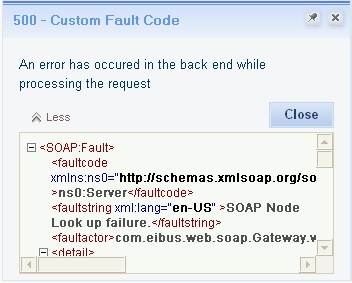Customizing SOAP Fault |
The busdataisland throws events when the content sent to the gateway for processing fails before or during the execution of a method. Such errors, sent by the gateway to the busdataisland, are called SOAP Faults. The onsoapfault event is fired for SOAP Faults.
Soap Faults may occur for the following reasons:
- Request was not processed. This happens when the SOAP Container or Service Group to which the request is sent is not started.
- Request sent to the receiver failed during an insert operation.
- Request sent to the receiver failed during an update operation.
- Request sent to the receiver failed during a delete operation.
- Request size was too big, due to which it was not processed. This results in a timeouterror.
Following is a sample of an old SOAP fault, received during the insertion of a record to the database:
<SOAP:Fault sync_id="0" xmlns="http://schemas.cordys.com/1.0/demo/northwind">
<SOAP:faultcode>Server.WriteError</SOAP:faultcode>
<SOAP:faultstring>Database update failed</SOAP:faultstring>
<SOAP:detail>
<tuple sync_id="0">
<new>
<Employees>
<LastName>Test</LastName>
<FirstName>Test</FirstName>
</Employees>
</new>
<error TYPE="Enumeration">
<elem>conversion of parameter EmployeeID failed</elem>
</error>
</tuple>
</SOAP:detail>
</SOAP:Fault>
The old SOAP fault returned by the gateway contains the following tags:
- faultcode- It indicates the type of the fault. This can be a ReadError or a WriteError.
- faultstring- It indicates the actual error that has occurred at the gateway such as 'Database update failed' and 'Failed to reach metadata'.
- detail- It contains information about the error that occurred during processing. For errors involving databases, such as errors pertaining to update, insertion, and deletion operations, the SOAP:detail consists of the tuples involved in the operation.
Following is a sample of a new SOAP fault, received during the insertion of a record to the database:
<script id="soapFaultViewerapplication" type="cordys/xml">
<Application focus="false">
<description>Custom Error</description>
<caption>Custom Error</caption>
<url>/cordys/wcp/behavior/data/soapFaultViewer.htm</url>
<id>soapFaultViewer</id>
<frame features="dialogHeight:200px;dialogWidth:420px;help:no;status:no;scroll:no">_modal</frame>
</Application>
</script>
To display a custom error, the faultCode and faultString properties of the onsoapfault event should be modified, and the event object should be sent as a parameter to the showSOAPFault() method. The following code modifies both the properties in the handler of the onsoapfault event:
<!-- Data Island definition in HTML -->
<div cordysType="wcp.library.data.BusDataIsland" id="bdiEmployees" request="request.XMLDocument" onsoapfault="handleCustomError()"></div>
//Handler code in JScript
function handleCustomError()
{
//First, cancel the default alert to be shown by setting showError property to false
event.showError = false;
//Modify the fault properties of the event
event.faultCode = "Custom Fault Code";
event.faultString = "An error has occurred in the back end while processing the request";
//Call the showSOAPFault() API of UFO. Pass event as parameter
application.showSOAPFault(event);
}
The custom error message for the SOAP Fault is displayed as follows: